8.0
Pre-requisites
The PostgreSQL version 9.5 is required. If the client runs older version it has to be upgraded. See chapter Database upgrade.
Update steps
In order to e-mail notification works properly it is necessary to set PDM.control (WAN interface) into the configuration file (/opt/pcontrol/pcontrol.properties).
Add key app.url and set correct url. E.g. app.url=https://rtb-parking.com/.
New features
-
Exception for time bonus can be imported from excel. The expected format is two columns table. First column is license plate number the second one is the time to be given in days. It is recommended to use “Time” format or custom format “[h]:mm” to better see the values.
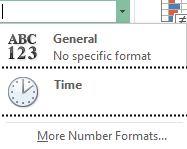
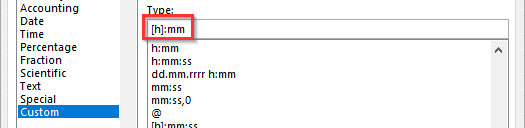
-
Parking bonus can be given multiple times per day to each license plate number.
Improvements
Logbooks
-
Speed of logbook tables improved.
-
There is no limitation to show 10 000 entries per request any more. The very large time range can be selected without performance impact.
-
Logbooks excel export works in background. The browser window is not blocked by waiting for the file to be complete. There is no limitation by browser request timeout. The user can select large time range. When the output file is ready the user gets an e-mail with download link. The generated file is available one day for download. After this period it is automatically deleted.
-
The individual columns can be shown or hidden.
-
The individual columns can be reordered using drag & drop. On touch display first touch the column which should be moved for longer time (~2s) and then touch column before the selected one should be moved.
-
Multiple sorting criteria can be selected by holding
CTRLkey and clicking to sort symbol on appropriate columns. The order conditions are applied in the same order as click. In case that the value is the same according the first criteria the second will be used, and so on… -
Some columns provides a text filter for their values in the table footer. Multiple filters can be used simultaneously.
-
Tables are automatically scaled on tables and phone. The columns which would not be visible are packed into small (+) symbol at the beginning of the row.
-
The table remembers its state (visible columns, columns order, page size …). The settings is stored in browser. It means that one user can select different column order, visibility … for PC, tablet and cell phone.
-
Added new columns to transaction logbook table (Parking end time, Ticket number, Parking space number, Authorization code, Bonus time, Zone)
General
-
Improved visual feedback when static bonus is uploaded.
-
Added default status configuration for important messages in order to allow message forwarding configuration before the status is actually generated by PDM. The configuration of existing areas were updated to also contain the configuration for important messages. Important messages are: {6, 14, 55, 56, 57, 58, 61, 62, 63, 64, 65, 66, 67, 68, 69, 70, 73, 74, 75, 76, 77, 78, 79, 82, 83, 89, 94, 96, 99, 101, 102, 103, 104, 105, 106, 107, 121, 122, 126, 127, 128, 129, 130, 131, 132, 133, 134, 135, 136, 137, 138, 139, 140, 141, 142, 143, 144, 145, 163, 164, 165, 166, 167, 168, 171, 172, 173, 174, 175, 176, 192, 194, 195, 196, 197, 198, 199, 200, 201, 202, 203, 204, 205, 206,207, 208, 209, 210, 211, 212, 213, 214, 215, 216, 217, 218, 219, 220, 222, 223, 224, 225, 226, 227, 256, 258, 261, 270, 271, 272, 664, 665,995, 996, 997, 998 }.
-
Bonus can be disabled by check button.
-
Translation to Italian language. / Size of log files increased to 5 x 200 MB (was 5 x 50 MB). Please be sure that there is enough free space on the drive. === Bug fixes
-
Fixed automatic refresh of open messages in IE 11.
8.2
Pre-requisites
Important: To render correctly the PDF for non-English languages is usually necessary to little bit adjust font configuration. If you want to display you non-English language in PDF please do following steps in this order:
-
Try to generate PDF without configuration. It is possible that your system already have fonts for your language.
-
If you have license and rights copy Windows “Arial Unicode MS” font (
c:\Windows\Fonts\arialuni.ttf) to (C:)/opt/pcontrol. The font name has to be written in lowercase. This fonts covers most of the world languages but it is not free of charge to use. -
Download latest release of Dejavu Fonts (select package
dejavu-fonts-ttf-x.xx.zip). Extract the package. Read the filelangcover.txtwhether you language is mentioned in the column "sans". If so, copy filettf/DejaVuSans.ttfto (C:)/opt/pcontrol. This font is free of charge but it doesn’t have 100% coverage for all the languages.